Usually, when we enter a command in the Command Prompt ( CMD ), then the result will appear on the screen. For example, if we use the DIR command, then the screen will display the results of the use of the DIR command, namely the names of files and directories contained in the currently active directory. namaun using operator >, the result of the use of the command prompt ( including the DIR command ) will not be displayed on the screen, but put in a file that you specify your own file name:
example:
1. For example on Drive E ( E drive can be changed with the drive that you want, such as C, D or other), type the command
Dir > you.txt
2. press Enter
3. Note, on screen no longer appears a list of the names of files and directories, which is located within your current drive is active, that is drive E.
4. Now, you try to open the file you.txt located on your E drive through Windows Explorer.
Thannks'
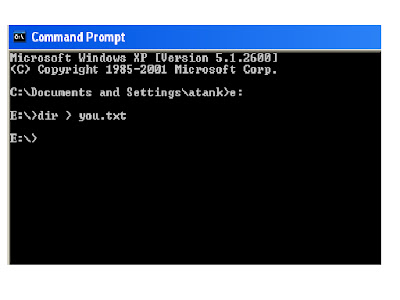


0 comments:
Post a Comment