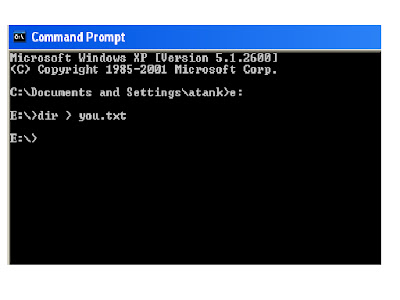Hadiah:
Pemenang Utama Satu Unit Sepeda Motor Honda Scoopy F1 Series (OFF THE ROAD)
Pemenang 2 dan 3 2 (dua) Unit Laptop DELL Inspirion seri 3421
Pemenang 4,5,6 dan 7 4 (empat) Unit ponsel DELL
Periode kompetisi akan di bagi menjadi 2 (dua) tahap :
Tahap 1, periode 31 Oktober – 10 November 2013
Tahap 2, periode 11 November – 24 November 2013
Pengumuman pemenang : 25 November – 29 November 2013
carana sangat mudah.
- isi data diri
- nama.
- tempat tanggal lahir
- no identitas
- alamat email dll dengan valid
Cukup signup / login dan like (via pc) dengan menggunakan Facebook connect Dell DISINI
dan kalau kamu beruntung menangkan hadiah Motor, Laptop dan Handphone dari "Dell Like to Share"! kumpulkan terus poin sebanyak-banyaknya.
Akan terdapat pemenang mingguan dan pemenang utama yang akan dipilih dan di verifikasi ulang oleh pihak penyelenggara selama periode berlangsungnya kompetisi
SHARE sebanyak-banyaknya
Pemenang Utama Satu Unit Sepeda Motor Honda Scoopy F1 Series (OFF THE ROAD)
Pemenang 2 dan 3 2 (dua) Unit Laptop DELL Inspirion seri 3421
Pemenang 4,5,6 dan 7 4 (empat) Unit ponsel DELL
Periode kompetisi akan di bagi menjadi 2 (dua) tahap :
Tahap 1, periode 31 Oktober – 10 November 2013
Tahap 2, periode 11 November – 24 November 2013
Pengumuman pemenang : 25 November – 29 November 2013
carana sangat mudah.
- isi data diri
- nama.
- tempat tanggal lahir
- no identitas
- alamat email dll dengan valid
Cukup signup / login dan like (via pc) dengan menggunakan Facebook connect Dell DISINI
dan kalau kamu beruntung menangkan hadiah Motor, Laptop dan Handphone dari "Dell Like to Share"! kumpulkan terus poin sebanyak-banyaknya.
Akan terdapat pemenang mingguan dan pemenang utama yang akan dipilih dan di verifikasi ulang oleh pihak penyelenggara selama periode berlangsungnya kompetisi
SHARE sebanyak-banyaknya